 Python 字符串
Python 字符串
# Python 字符串
# 字符串的驻留机制
字符串
- 在Python中字符串是基本数据类型,是一个不可变的字符序列
什么叫字符串驻留机制呢?
- 仅保存一份相同且不可变字符串的方法,不同的值被存放在字符串的驻留池中,Python的驻留机制对相同的字符串只保留一份拷贝,后续创建相同字符时,不会开辟空间,而是把该字符串的地址付给新创建的变量
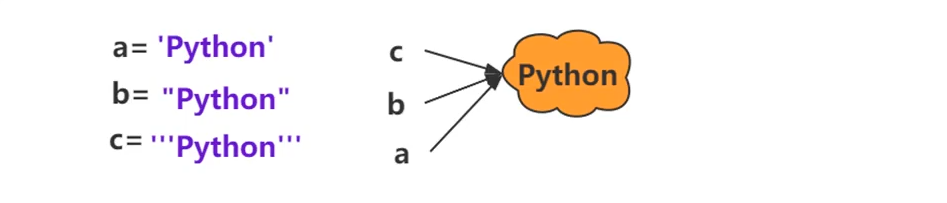
驻留机制的几种情况(交互模式)
- 字符串的长度为0或1时
- 符合标识符的字符串
- 字符串只在编译时进行驻留,而非运行时
- [-5,256]之间的整数数字
sys中的intern方法强制2个字符串指向同一个对象
PyCharm对字符串对字符串进行了优化处理
s1=''
s2=''
s1 is s2 #True
s1='%'
s2='%'
s1 is s2 #True
s1='abc%' #不符合标识符(数字、字母、下划线)的字符串
s2='abc%'
s1 == s2 #True #内容
s1 is s2 #False 说明 id不同
s1='abcd'
s2='abcd'
s1 == s2 #True
s1='abc'
s2='ab'+'c' #运行之前就已连接 进行驻留
s3=''.join(['ab','c']) #程序运行时,通过join()方法连接 运行时 不进行驻留
s1 is s2 #True
s1 is s3 #False
a=-5
b=-5
a is b #True
1
2
3
4
5
6
7
8
9
10
11
12
13
14
15
16
17
18
19
20
21
22
23
24
25
26
2
3
4
5
6
7
8
9
10
11
12
13
14
15
16
17
18
19
20
21
22
23
24
25
26
- 字符串驻留机制的优缺点
- 当需要值相同的字符串时。可以直接从字符串池里拿来使用,避免频繁的创建和销毁,提升效率和节约内存,因此拼接字符串和修改字符串是会比较影响性能的。、
- 在需要进行字符串拼接时建议使用str类型的join方法,而非+,因为join()方法是先计算出所有字符中的长度,然后再拷贝,只new一次对象,效率要比"+"效率高
# 字符串的常用操作
# 字符串的查询操作的方法
| 功能 | 方法名称 | 作用 |
|---|---|---|
| 查询方法 | index() | 查找子串substr第一次出现的位置,如果查找的子串不存在,则抛出ValueError |
| rindex() | 查找子串substr最后一次出现的位置,如果查找的子串不存在,则抛出ValueError | |
| find() | 查找子串substr第一次出现的位置,如果查找的子串不存在时,则返回-1 | |
| rfind() | 查找子串substr最后一次出现的位置,如果查找的子串不存在时,则返回-1 |
"""
@Author :frx
@Time :2021/10/25 13:53
@Version :1.0
"""
s='hello.hello'
print(s.index('lo')) #3 #查找元素第一次出现的位置
print(s.find('lo')) #3
print(s.rindex('lo')) #9 #查找元素最后一次出现的位置
print(s.rfind('lo')) #9
# print(s.index('k')) # 如果不存在 #ValueError: substring not found
print(s.find('k')) # 如果不存在 -1
# print(s.rindex('k')) # 如果不存在 ValueError: substring not found
print(s.rfind('k')) # 如果不存在 -1
1
2
3
4
5
6
7
8
9
10
11
12
13
14
15
2
3
4
5
6
7
8
9
10
11
12
13
14
15
# 字符串的大小写转换操作的方法
| 功能 | 方法名称 | 作用 |
|---|---|---|
| 大小写转化 | upper() | 把字符串中所有字符都转成大写字母 |
| lower() | 把字符串中所有字符都转成小写字母 | |
| swapace() | 把字符串中所有大写字母转成小写字母,把所有小写字母都转成大写字母 | |
| capitalize() | 把第一个字符转换成大写,把其余字符转换成小写 | |
| title() | 把每个单词的第一个字符转换成大写,把每个单词的剩余单词转换成小写 |
"""
@Author :frx
@Time :2021/10/25 14:19
@Version :1.0
"""
#字符串中的大小写转换的方法
s='hello,python'
a=s.upper() #转成大写后,会产生一个新的字符串对象
print(a,id(a)) #HELLO,PYTHON 2608832449392
print(s,id(s)) #hello,python 2290726669104
b=s.lower() #转换之后会产生一个新的字符串对象
print(b,id(b)) #hello,python 2290729586736
print(s,id(s)) #hello,python 2290726669104
print(b==s) #True
print(b is s) #False
s2='hello,Python'
print(s2.swapcase()) #HELLO,pYTHON
print(s2.title()) #Hello,Python
1
2
3
4
5
6
7
8
9
10
11
12
13
14
15
16
17
18
19
20
2
3
4
5
6
7
8
9
10
11
12
13
14
15
16
17
18
19
20
# 字符串内容对齐操作的方法
| 功能 | 方法名称 | 作用 |
|---|---|---|
| 字符串对齐 | center() | 居中对齐,第1个参数指定宽度,第2个参数指定填充符,第2个参数是可选的,默认是空格,如果设置宽度小于实际宽度则返回原字符串 |
| ljust() | 左对齐,第1个参数指定宽度,第2个参数指定填充符,第2个参数是可选的,默认是空格,如果设置宽度小于实际宽度则返回原字符串 | |
| rjust() | 右对齐,第1个参数指定宽度,第2个参数指定填充符,第2个参数是可选的,默认是空格如果设置宽度小于实际宽度,则返回原字符串 | |
| zfill() | 右对齐,左边用0填充,该方法只接收一个参数,用于指定字符串的宽度,如果指定的宽度小于等于字符串的长度,返回字符串本身 |
"""
@Author :frx
@Time :2021/10/25 14:53
@Version :1.0
"""
s='hello,Python'
'''居中对齐'''
print(s.center(20,'*')) #****hello,Python****
'''左对齐'''
print(s.ljust(20,'*')) #hello,Python********
print(s.ljust(10)) #返回原字符串
print(s.ljust(20)) #hello,Python
'''右对齐'''
print(s.rjust(20,'*')) #********hello,Python
print(s.rjust(20)) # hello,Python
print(s.rjust(10)) #返回原字符
'''右对齐,使用0键填充'''
print(s.zfill(20)) #00000000hello,Python
print(s.zfill(10)) #返回原字符串
print('-8910'.zfill(8)) #-0008910
1
2
3
4
5
6
7
8
9
10
11
12
13
14
15
16
17
18
19
20
21
22
23
24
2
3
4
5
6
7
8
9
10
11
12
13
14
15
16
17
18
19
20
21
22
23
24
# 字符串劈分操作的方法
| 功能 | 方法名称 | 作用 |
|---|---|---|
| 字符串的劈分 | split() | 从字符串的左边开始劈分,默认的劈分字符是空格字符串,返回的值都是一个列表 |
| 以通过参数sep指定劈分字符串是的劈分符 | ||
| 通过参数maxsplit指定劈分字符串时的最大劈分次数,在经过最大次劈分之后,剩余的子串会单独做一部分 | ||
| rsplit() | 从字符串的右边开始劈分,默认的劈分字符是空格字符串,返回的值都是一个列表 | |
| 以通过参数sep指定劈分字符串是劈分符 | ||
| 通过参数maxsplit指定劈分字符串时的最大劈分次数,在经过最大次劈分之后,剩余的子串对单独作为一部分 |
"""
@Author :frx
@Time :2021/10/25 15:14
@Version :1.0
"""
s='hello world Python'
lst=s.split()
print(lst) #['hello', 'world', 'Python']
s1='hello|world|Python'
print(s1.split(sep='|')) #['hello', 'world', 'Python']
print(s1.split(sep='|',maxsplit=1)) #['hello', 'world|Python']
print('----------------------------------')
'''rsplit()从右侧开始劈分'''
print(s.rsplit()) #['hello', 'world', 'Python']
print(s1.rsplit(sep='|')) ##['hello', 'world', 'Python']
print(s1.rsplit(sep='|',maxsplit=1)) #['hello|world', 'Python']
1
2
3
4
5
6
7
8
9
10
11
12
13
14
15
16
17
2
3
4
5
6
7
8
9
10
11
12
13
14
15
16
17
# 判断字符串操作的方法
| 功能 | 方法名称 | 作用 |
|---|---|---|
| 判断字符串的方法 | isidentifier() | 判断指定的字符串是不是合法的标识符 |
| isspqce() | 判断指定的字符串是否全部有空白字符组成(回车、换行、水平制表符) | |
| isalpha() | 判断指定的字符串是否全部有字母组成 | |
| isdecimal() | 判断指定的字符串是否全部有十进制的数字组成 | |
| isnumeric() | 判断指定的字符串是否全部由数字组成 | |
| isalnum() | 判断指定字符串是否全部由字母和数字组成 |
"""
@Author :frx
@Time :2021/10/25 15:31
@Version :1.0
"""
s='hello,python'
print('1.',s.isidentifier()) #False
print('2.','hello'.isidentifier()) #True
print('3.','张三_'.isidentifier()) #True
print('4.','张三_123'.isidentifier()) #True
print('5.','\t'.isspace()) #True
print('6.','abc'.isalpha()) #True
print('7.','张三'.isalpha()) #True
print('8.','张三1'.isalpha()) #False
print('9.','123'.isdecimal()) #True
print('10.','123四'.isdecimal()) #False
print('11.','ⅠⅡⅢ'.isdecimal()) #False
print('12.','123'.isnumeric()) #True
print('13.','123四'.isnumeric()) #True
print('14.','ⅠⅡⅢ'.isnumeric()) #True
print('15.','abc1'.isalnum()) #True
print('16.','张三123'.isalnum()) #True
print('17.','abc~'.isalnum()) #False
1
2
3
4
5
6
7
8
9
10
11
12
13
14
15
16
17
18
19
20
21
22
23
24
25
26
27
2
3
4
5
6
7
8
9
10
11
12
13
14
15
16
17
18
19
20
21
22
23
24
25
26
27
# 字符串操作的其他方法
| 功能 | 方法名称 | 作用 |
|---|---|---|
| 字符串替换 | replace() | 第1个参数指定被替换的子串,第2个参数指定替换子串的字符串,该方法返回替换后得到的字符串,替换前的字符串不发生变化,调用该方法时可以通过第3个参数指定最大替换次数 |
| 字符串的合并 | join() | 将列表或元组的字符串合并成一个字符串 |
"""
@Author :frx
@Time :2021/10/25 15:47
@Version :1.0
"""
s='hello,Python'
print(s.replace('Python','Java')) #hello,Java
s1='hello,Python,Python,Python'
print(s1.replace('Python','Java',2)) #hello,Java,Java,Python
lst=['hello','java','Python']
print('|'.join(lst)) #hello|java|Python
print(''.join(lst)) #hellojavaPython
t=('hello','java','Python')
print(''.join(t)) #hellojavaPython
print('*'.join('Python')) #P*y*t*h*o*n
1
2
3
4
5
6
7
8
9
10
11
12
13
14
15
16
17
18
19
2
3
4
5
6
7
8
9
10
11
12
13
14
15
16
17
18
19
# 字符串的比较操作
字符串的比较操作
- 运算符:>,>=,<,<=,==,!=
- 比较规则:首先比较两个字符串中的第一个字符,如果相等则继续比较下一个字符,依次比较下去,直到两个字符串中的字符不相等时,其比较结果就是两个字符串的比较结果,两个字符串中的所有后续字符将不再被比较
- 比较原理:两上字符进行比较时,比较的是其ordinal value(原始值)调用内置函数ord可以得到指定字符的ordinal value。与内置函数ord对应的是内置函数chr,调用内置函数chr时指定ordinal value可以得到其对应的字符
""" @Author :frx @Time :2021/10/25 15:58 @Version :1.0 """ print('apple'>'app') #True print('apple'>'banana') #False print(ord('a'),ord('b')) print(ord('冯')) print(chr(97),chr(98)) print(chr(20911)) '''==与is的区别''' '''==比较的是值 is 比较的是地址 ''' a=b='Python' c='Python' print(a==b) #True print(a==c) #True print(a is b) #True print(a is c) #True 驻留机制 print(id(a)) #2326969553840 print(id(b)) #2326969553840 print(id(c)) #23269695538401
2
3
4
5
6
7
8
9
10
11
12
13
14
15
16
17
18
19
20
21
22
23
24
25
26
# 字符串的切片操作
- 字符串是不可变类型
- 不具备增、删、改等操作
- 切片操作将产生新的对象
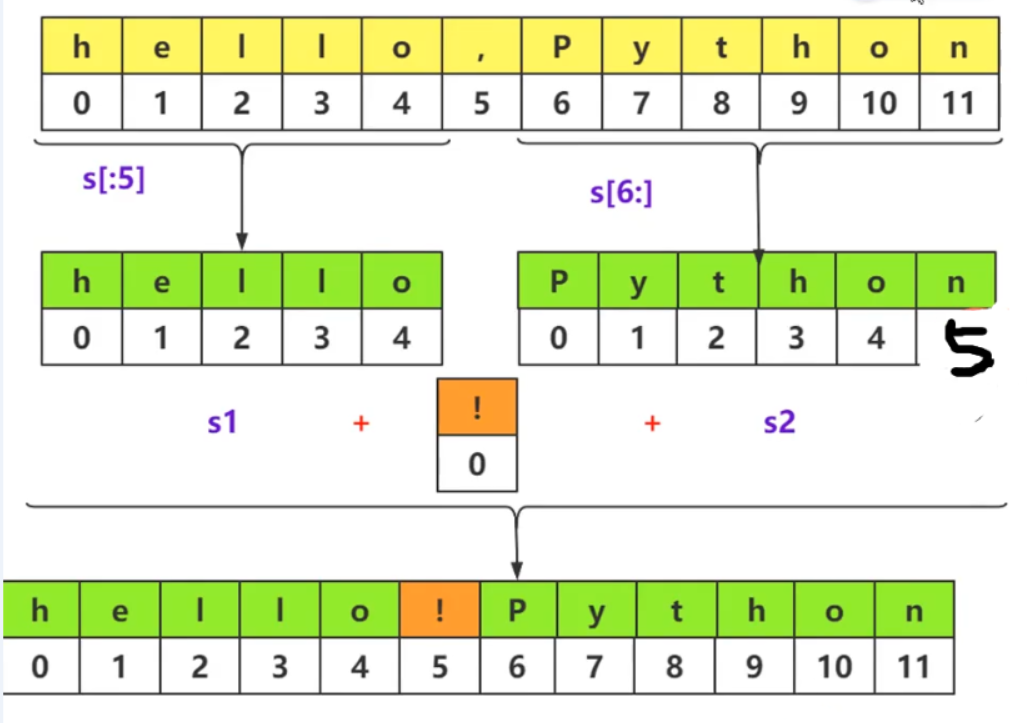
"""
@Author :frx
@Time :2021/10/25 16:14
@Version :1.0
"""
s='hello,Python'
s1=s[:5] #由于没有指定起始位置,所有从0开始
s2=s[6:] #由于没有指定起始位置,所以切到字符串最后一个元素
s3='!'
newstr=s1+s3+s2
print(s1) #hello
print(s2) #Python
print('--------------')
print(newstr) #hello!Python
print(id(s))
print(id(s1))
print(id(s2))
print(id(s3))
print(id(newstr))
print('-------------切片[start:stop:step]--------------')
print(s[1:5:1]) # 从1开始截到 5 不包括 5 步长为1 ello
print(s[::2]) #从 0开始截取 到结束 步长为2 hloPto
print(s[::-1]) #默认从字符串的最后一个元素开始 ,到字符串的 第一个元素结束 nohtyP,olleh
print(s[-6::]) #Python
1
2
3
4
5
6
7
8
9
10
11
12
13
14
15
16
17
18
19
20
21
22
23
24
25
2
3
4
5
6
7
8
9
10
11
12
13
14
15
16
17
18
19
20
21
22
23
24
25
# 格式化字符串
# 为什么需要格式化字符串
在python中我们会遇到一个问题,问题是如何输出格式化的字符串。我们经常会输出类似'亲爱的xxx你好!你xx月的话费是xx,余额是xx'之类的字符串,而xxx的内容都是根据变量变化的,所以,需要一种简便的格式化字符串的方式。
# 格式化字符串的两种方式
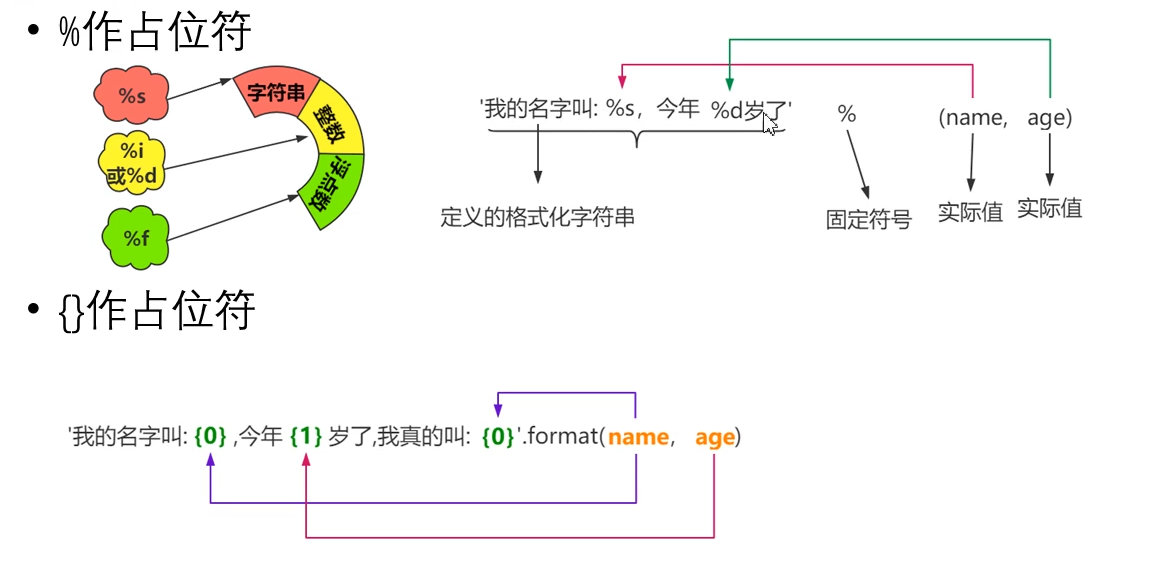
"""
@Author :frx
@Time :2021/10/25 16:35
@Version :1.0
"""
#格式化字符串
#(1) % 占位符
name='张三'
age=20
print('我叫%s,今年%d岁'%(name,age)) #我叫张三,今年20岁
#(2) {}
print('我叫{0},今年{1}岁'.format(name,age)) #我叫张三,今年20岁
#(3) f-string
print(f'我叫{name},今年{age}岁') #我叫张三,今年20岁
1
2
3
4
5
6
7
8
9
10
11
12
13
14
15
16
2
3
4
5
6
7
8
9
10
11
12
13
14
15
16
- 宽度和精度
"""
@Author :frx
@Time :2021/10/25 16:41
@Version :1.0
"""
print('%10d'% 99) # 99 10表示的是宽度
print('hellohello')#hellohello
print('%.3f' % 3.1415926) #3.142 .3保留三位小数
#同时表示宽度和精度
print('%10.3f'%3.1415926) # 3.142 总宽度为10,小数点后三位
print('hellohello') #hellohello
1
2
3
4
5
6
7
8
9
10
11
12
13
14
2
3
4
5
6
7
8
9
10
11
12
13
14
"""
@Author :frx
@Time :2021/10/25 16:48
@Version :1.0
"""
print('{0:.3}'.format(3.1415926)) #3.14 #.3表示的是 一共是3位数
print('{0:.3f}'.format(3.1415926)) #.3f表示的是3位小数 3.142
#宽度为10,一共有3位小数
print('{0:10.3f}'.format(3.1415926)) # 3.142
print('hellohello') #hellohello
1
2
3
4
5
6
7
8
9
10
11
12
13
14
2
3
4
5
6
7
8
9
10
11
12
13
14
# 字符串的编码转换
- 为什么需要编码转换
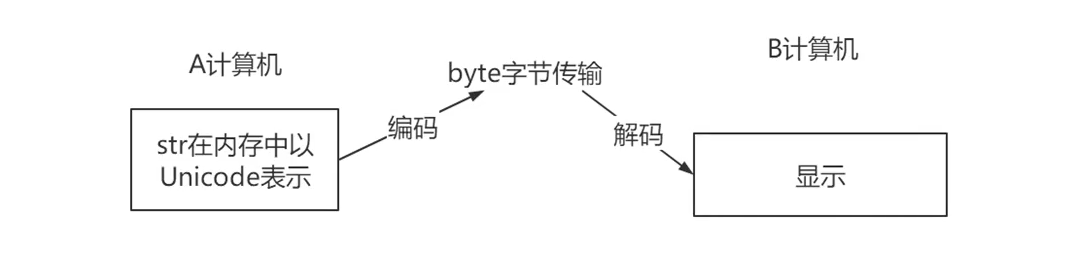
- 编码与解码的方式
- 编码:将字符串转换为二进制数据(bytes)
- 解码:将bytes类型的数据转换成字符串类型
"""
@Author :frx
@Time :2021/10/25 16:58
@Version :1.0
"""
s='天涯共此时'
print(s.encode(encoding='GBK')) #一个中文占两个字节
# b'\xcc\xec\xd1\xc4\xb9\xb2\xb4\xcb\xca\xb1'
print(s.encode(encoding='UTF-8')) #一个中文占三个字节
# b'\xe5\xa4\xa9\xe6\xb6\xaf\xe5\x85\xb1\xe6\xad\xa4\xe6\x97\xb6'
#解码
#byte代表就是一个二进制数据(字节类型的数据)
byte=s.encode(encoding='GBK') #编码
print(byte.decode(encoding='GBK')) #解码 #天涯共此时
byte=s.encode(encoding='UTF-8') #编码
print(byte.decode(encoding='UTF-8')) #解码 #天涯共此时
#用什么编码,就用什么解
1
2
3
4
5
6
7
8
9
10
11
12
13
14
15
16
17
18
19
20
2
3
4
5
6
7
8
9
10
11
12
13
14
15
16
17
18
19
20
上次更新: 2024/04/21, 09:42:22
